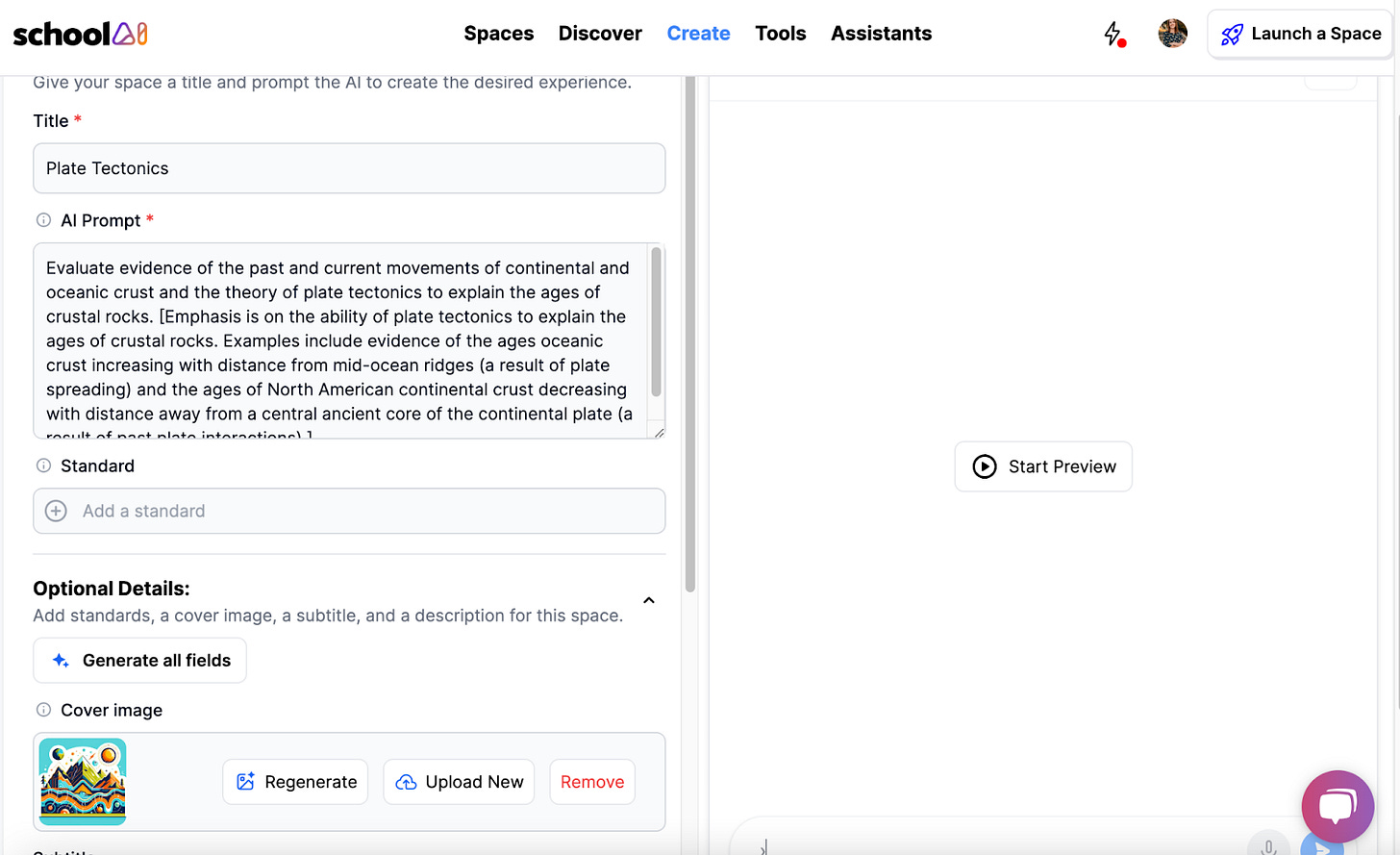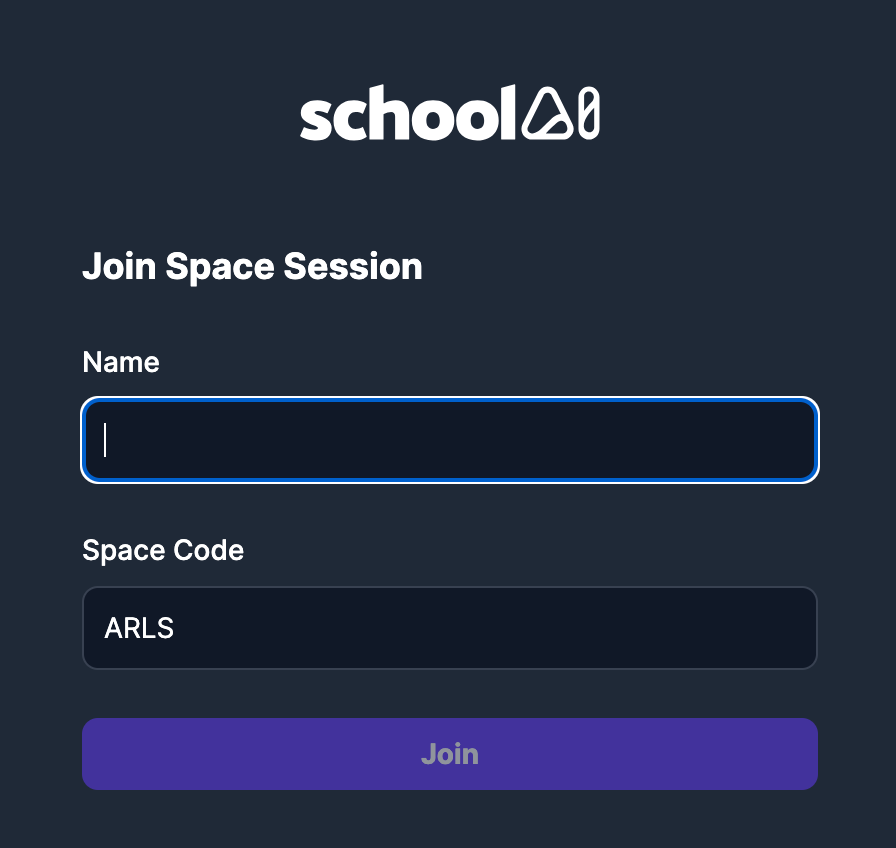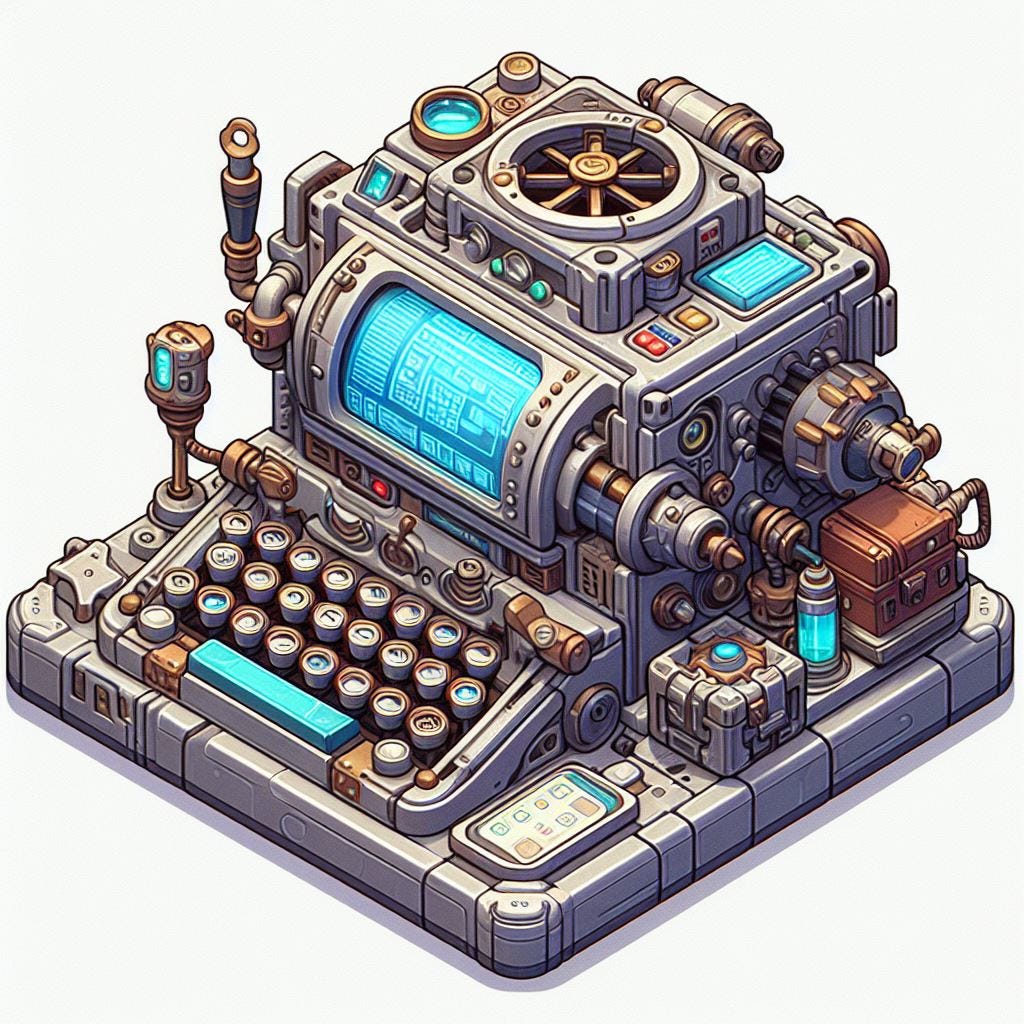Transforming Education with SchoolAI: A New Era of Classroom Technology
A Comprehensive Guide to Using SchoolAI by Larisa Black
Greetings, Educating AI Readers!
I'm thrilled to introduce a new series in our newsletter focused on the latest AI-infused educational platforms and writing tools. I've been engaging with teachers and developers nationwide, exploring innovative products designed to help administrators, teachers, and students forge a more proactive relationship with AI. Just so you know, I am not affiliated with any of the companies mentioned these posts. I've thoroughly tested and implemented these tools, and I find them to be particularly significant given my current criteria for AI systems and products.
As a teacher myself, I passionately believe in the need for a comprehensive AI solution that simplifies implementation, enhances security, incorporates accountability features, and enriches the scaffolding of the writing process. While many products offer one or two of these capabilities, it's rare to find one that consistently delivers on all four. We're starting with SchoolAI today, an innovative but more modular solution. It doesn't require students to register for individual accounts. Teachers can easily create a specific-purpose GPT, share a URL for student access, and monitor usage to some extent. It's quite an impressive tool—definitely worth exploring!
Over the past few months, I've been keenly following Larisa Black on LinkedIn. Her roles are diverse: an experienced AI Literacy Coach and Science Teacher, an AI Education Specialist, and a prolific speaker and trainer. I'm thankful for the insights she shared about her experiences with SchoolAI. Her clear guidance on account setup and classroom use is invaluable—surprisingly, you won't find instructions this clear on SchoolAI’s own website. I encourage you to dive in and experiment for yourself!
Just a quick and exciting note before we dive into Larisa’s article: I am thrilled to announce that I am organizing my first conference, “AI Essentials for Educators: A Hands-On Training.” If you're in the Ohio area on May 11, don’t miss this unique opportunity to register. At the conference, I’ll provide a comprehensive overview of my distinctive AI-Responsive Writing Pedagogy, with a special emphasis on developing voice, authenticity, and process. Here are the key principles we'll explore:
Principle 1: Writing is about Voice, not about Imitating Forms and Genres
Principle 2: Shift from Re-Search to I-Search
Principle 3: Shift from Product to Process
Principle 4: Assess Outcomes that Focus on Process
Principle 5: Invite AI to the Table as Process-Assistant
Schedule:
Session 1 – Navigating the AI Landscape: Tools and Techniques for Educators
Session 2 – Revolutionizing Pedagogy: AI's Impact on Educational Practices
Session 3 – From Restrictive to Constructive: Shaping Adaptive AI Policies in Education
Session 4 – Evaluating AI: Ethics, Impact, and the Future of Learning and Teaching
Sign up here: https://www.mvschool.com/ai/
SchoolAI Helps Personalize Education
Hey there fellow educators! I’m Larisa Black, a virtual Earth Science teacher, photographer, and mother. I am also the founder of Teach Wise AI, where I share my expertise of AI educational platforms and EdTech tools with other teachers both on social media and at formal professional development events.
When ChatGPT was released to the public I thought it would be such a fantastic tool to use with my students, but that was not possible because of safety considerations and age restrictions. This was a self-imposed restriction since there is no AI policy currently at my school. I followed the guidelines that Open AI had written about ChatGPT. Since then, I’ve been diving deep into the world of AI in education, trying to find a way to use the power of generative AI in a safe and effective way for my virtual classroom. I finally found exactly what I was looking for: SchoolAI.com!
But what is SchoolAI? It is an educational tech company started in 2021 by Caleb Hicks. They are headquartered in Lehi, Utah. The website boasts that it is an all-in-one AI platform for your classroom, designed for K12 students with built-in monitoring & controls for teachers. Teachers can create chatbots for students to get more one-on-one tutoring types of experiences. For example, I created a “Plate Tectonics” space that allows students to discuss the Next Generation Science Standard HS-ESS1-5 with them. It would normally be impossible for a teacher to give one-on-one attention to 30 students every day within a class period, but SchoolAI makes this possible!
How do you create one of these fantastic spaces? Follow these steps:
Sign up for a FREE account at schoolai.com
At the top of the page click on “Create”
Type in Your Title and Prompt. Take a look at my example:
You then have the choice of using AI to create a cover image, subtitle, teacher description and student description by clicking on “Generate all fields” or you can type in your own. In my example I used the AI option.
Once you have everything set up then you can click on the “Start Preview” option to test out the space before launching it. If you feel like you need more prompting at this time you can edit the information in the prompting area.
Click “Save and Launch” to create a code you will send to your students.
This is an example of what the space code will look like.
Have your students enter their name.
All student conversations will be available for you to monitor on the teacher end. Here is an example:
Then if you click on the individual student name you can see the whole conversation.
These chatbot spaces will redirect students when they get off task as well! Take a look at what my brother wrote as a pretend student:
I love that it will redirect and make connections!
SchoolAI: The Game Changer in My Classroom
When I first introduced SchoolAI into my virtual classroom the majority of my students had no experience with chatbots like ChatGPT. This was understable considering the age restrictions and safety issues that Open AI posted. I knew SchoolAI would open their eyes to a new world of generative AI that they have never experienced before. They were blown away!
I explained to my students that the “Space” (chatbots are called spaces on SchoolAI) I shared with them will interact and discuss the topic we were focusing on for that lesson. I shared the code and they typed in their first initial and last name. No logging in required as you saw above!
Even though I started using SchoolAI by creating my own spaces, I was excited to find in the Discovery part of the website that many pre-created spaces were available. One of the first pre-created spaces I used was with astronaut Neil Armstrong. It was even fun for me to have a “conversation” with that space. In order to find spaces like these just click on “Discover” at the top of the website. Scroll down to Subjects and you can choose the subject you are teaching. Once you click on the chatbot you want you just launch and share the code with students, the same way that is done when creating a space.
The Real MVP: Safety First with SchoolAI
Now, don’t get me wrong. As much as I love pushing the boundaries with tech, I’m not about to play fast and loose with my students' safety. That’s where Schoolai really shines. The company takes it seriously when keeping our students’ data safe and secure. You can see for yourself on their website.
Navigating the digital terrain of today's classrooms requires more than just a keen sense of educational innovation; it demands a robust understanding of the legal ramifications that protect our students. Two cornerstone regulations in this landscape are the Family Educational Rights and Privacy Act (FERPA) and the Children’s Online Privacy Protection Act (COPPA). FERPA, a fortress of student privacy, gives parents and students over 18 the right to access and control their education records, ensuring that personal achievements and data don't become public fodder without consent.
COPPA, on the other hand, serves as a digital guardian for children under 13, regulating how websites, apps, and online services collect personal information from kids. It’s a testament to our collective commitment to safeguarding the innocence of internet exploration and learning.
The importance of FERPA and COPPA in the realm of educational technology and AI platforms cannot be overstated. As classrooms transition from chalkboards to chatbots, these laws ensure a safety net for both students and educators, fostering an environment where innovation doesn't compromise privacy. They are the unseen guards that allow for the safe exploration of cutting-edge tools like SchoolAI, ensuring these platforms serve as bridges to the future of education, not breaches of trust.
For edtech entrepreneurs and AI enthusiasts, these regulations underscore the importance of designing with privacy in mind, creating spaces where learning is both boundless and secure. In essence, FERPA and COPPA are not just legal requirements; they guide the ethical integration of technology in education, ensuring that our path into the digital age is both safe and enlightened.
In the safety area they state “We strictly adhere to using Student Data solely for the purpose of providing services to schools through SchoolAI. Our collection, usage, and sharing of Student Data are governed by our Terms of Service, as well as the Family Educational Rights and Privacy Act (FERPA), the Children’s Online Privacy Protection Act (COPPA), and applicable state laws pertaining to Student Data collection.”
Jumping In: The SchoolAI Experience
Getting started with SchoolAI was a breeze. They have options for every kind of classroom, whether you’re just dipping your toes in or ready to dive into the deep end with their premium features. It’s all about giving us teachers the flexibility to tailor our lessons just right.
Teachers are able to keep the chatbot open or close it to end the session whenever they want. This gives students the flexibility to use it at any time, whether in the classroom or at home. Teachers can see their progress at any time as well with the conversations and insights on the teacher side of SchoolAI.
One of the best parts of SchoolAI’s spaces is that it personalizes student learning. I can create a space for my students about one specific standard. Once they have a chat with the space I can see real-time data to find out which students understand the content and which might need some extra help (tier 2 instruction). This can be used both synchronously or asynchronously, which is a game changer for teaching virtually.
The spaces are monitored by the teacher and there is an insights section to the right of the student conversations that gives teachers a quick overview. This is very important because teachers can immediately see if students need extra help or misusing the space. Of course, students are going to push boundaries and this is expected at a certain level. I did have a student just add a bunch of gibberish at one point. The space told that student it was ready to discuss the content when they were ready. The redirection and refusal by the space to continue a conversation that is not productive is a highlight of this platform.
The Future’s Looking Bright, But Let’s Chat Real Quick
SchoolAI is amazing, no doubt. It is built on OpenAI's ChatGPT tech, and while that’s super impressive, it has me thinking about the future. You see, there’s this whole new world of AI models popping up, like Mistral AI, promising even more safety and flexibility for our educational needs. It’s an exciting time, but it’s also a reminder to keep our eyes open for what’s truly best for our students.
As we navigate this AI adventure, it’s all about finding that sweet spot between innovation and keeping our kids safe. Whether it’s with SchoolAI or some new tech on the block, the goal remains the same: to create a learning environment that’s not just effective but also secure and fun.
I’m on this journey with you, exploring, questioning, and getting excited about what’s next. Let’s keep pushing the envelope, not just for the sake of innovation but to genuinely enrich our students' learning experiences. Who’s with me?
Thank you so much, Larisa, for your invaluable contribution to this edition of our newsletter. Your detailed guidance and insights not only illuminate the practical uses of SchoolAI but also demonstrate your dedication to advancing AI literacy within our education community. Your effort to clearly articulate the steps and benefits of integrating AI tools in the classroom is truly commendable and enhances our understanding significantly. We are deeply appreciative of the time and expertise you have shared, and we eagerly anticipate future collaborations that continue to enrich our community’s engagement with educational technology.
Nick Potkalitsky, Ph.D.